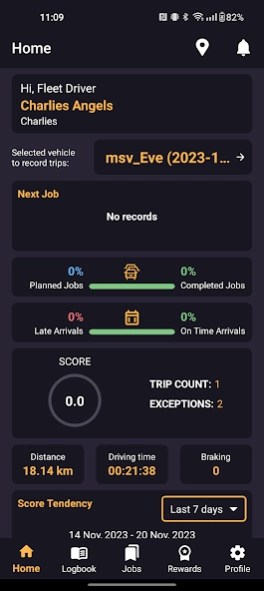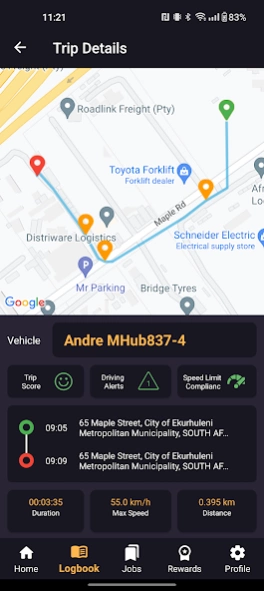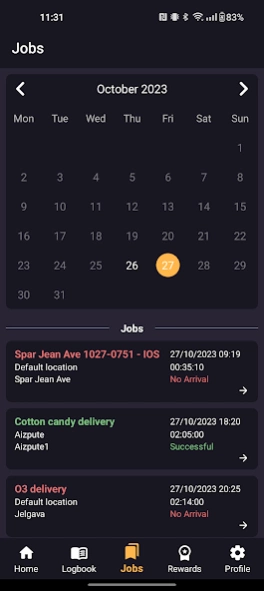FleetDrive 1.0.30
Continue to app
Free Version
Publisher Description
FleetDrive - The FleetDrive application is targeted at Fleet Drivers
The FleetDrive application is targeted at Fleet Drivers and serves as a companion application which seamlessly integrates advanced fleet management features with Smartphone-As-A-Tracking device features.
The application enables drivers to view their daily tasks and jobs, view their trips, as well as detailed information about the vehicles they drive. The application also enables drivers to participate in fleet safety programs.
The application is designed to cater to both small fleets entering the fleet management domain as well as large enterprise-level fleets.
In the application a driver will be able to:
- Have their driving automatically recorded for specific vehicles.
- View the trips they driven.
- Keep track of driving measures such as distance and time driving.
- View the Driving Safety Scores as well as Rewards for having driven safely.
The application seamlessly caters for 2 driving tracking use cases, namely, Smartphone-As-A-Tracking Device and Vehicle-Installed-Tracking device. The application switches between the two use cases based on the vehicle that the driver is currently driving. The Smartphone-As-A-Tracking device option is paired with BLE Beacon that is installed in the vehicle. The BLE Beacon identifies the vehicle being driven, as well as ensuring that only vehicle driving for specific vehicles is recorded.
About FleetDrive
FleetDrive is a free app for Android published in the PIMS & Calendars list of apps, part of Business.
The company that develops FleetDrive is Scope Technology. The latest version released by its developer is 1.0.30.
To install FleetDrive on your Android device, just click the green Continue To App button above to start the installation process. The app is listed on our website since 2023-12-29 and was downloaded 1 times. We have already checked if the download link is safe, however for your own protection we recommend that you scan the downloaded app with your antivirus. Your antivirus may detect the FleetDrive as malware as malware if the download link to com.scope.fleetdrive is broken.
How to install FleetDrive on your Android device:
- Click on the Continue To App button on our website. This will redirect you to Google Play.
- Once the FleetDrive is shown in the Google Play listing of your Android device, you can start its download and installation. Tap on the Install button located below the search bar and to the right of the app icon.
- A pop-up window with the permissions required by FleetDrive will be shown. Click on Accept to continue the process.
- FleetDrive will be downloaded onto your device, displaying a progress. Once the download completes, the installation will start and you'll get a notification after the installation is finished.